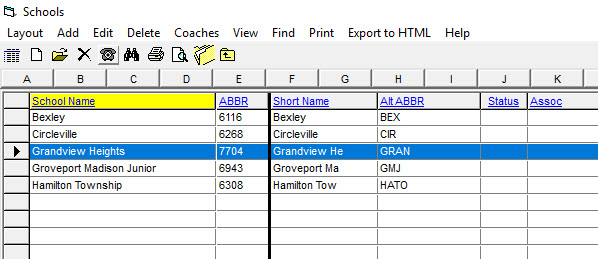Hy-Tek Export:
- Prior to the meet (or immediately after) make sure the team abbreviations match the Hy-Tek
Code in the
OHSAA MS Hy-Tek Codes
- Sites that use the baumspage online entry system will be a perfect
match.
- Do not change any of the
abbreviations in Hy-Tek!
-
The abbreviations are used in the
three-column reports while most other screens and reports use the
school name.
- For reports and screens that use
abbreviations, use Alternate Abbreviations.
- Click Setup | Report
Preferences | In the Teams section check
the box for Use Alternate Team Abbreviations.
-
Use Schools
or
Teams
(depending on your version of
Hy-Tek Meet Manager)
| create alternate
abbreviations in the
Alt ABBR
column.
- Use Set-up | Report Preferences |
Teams |
check the box
for Use
Alternate Team Abbreviations.
-
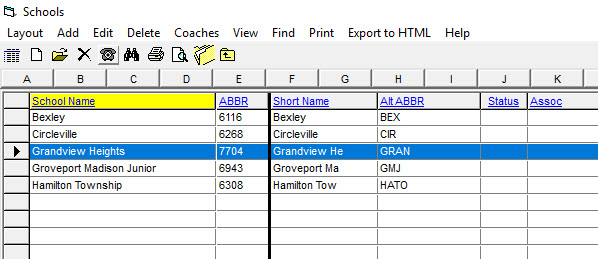
- Sites using other entry systems should edit the Team
Abbreviations to match the
Hy-Tek Codes before generating the backup
- In
Hy-Tek, click
Schools or Teams (depending on your
version of Hy-Tek Meet Manager) and review the team list and
abbreviations.
- The Team Name that was used is fine.
Don't change anything.
- The abbreviations in the ABBR
column must match the Hy-Tek codes listed in the
OHSAA MS Hy-Tek Codes file.
- If a school is not listed and eligible to participate, the
Hy-Tek Code will be added before the data is
imported for the
Performance List.
- Schools that are not OHSAA member
schools will not be processed.
- After the meet is finished:
- Click File | Backup to generate the backup.
-
Select or accept the appropriate folder |
click OK
- On the 2nd pop-up click OK
- Note the
directory and file name where it is
saved.
- Example: c:\tfmeets6\Tfmm6BkupOHSAA MS State-01.zip
- Attach it to an e-mail to
support@baumspage.com.
-
Please include the Meet Name & date
- Also include any notes about issues that need to be addressed.
Call Gary Baumgartner at 513-594-6154 or Terry Young at 740-517-0195 if you have questions or need help.